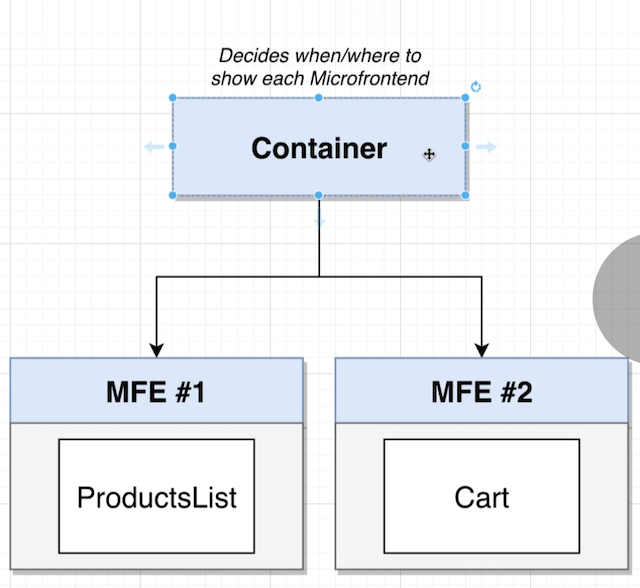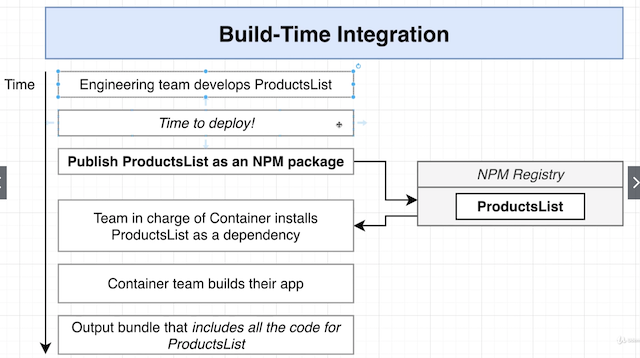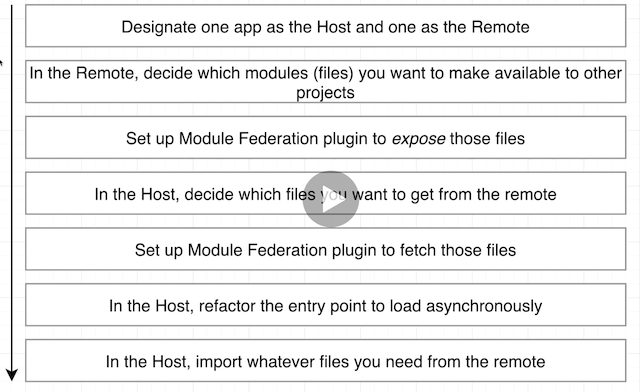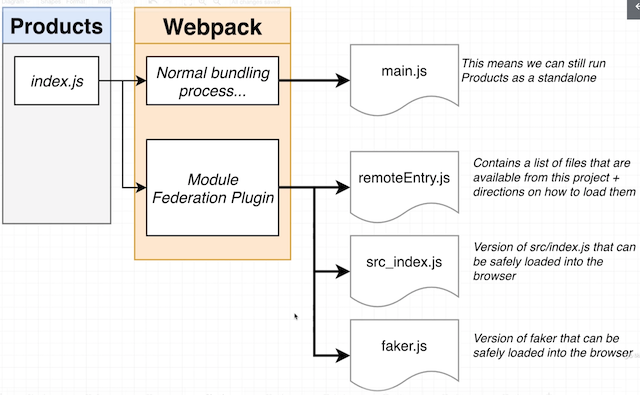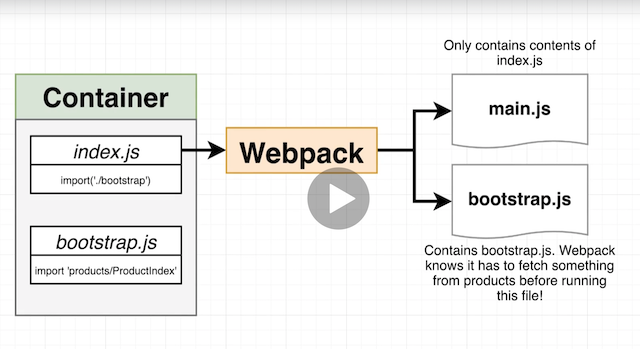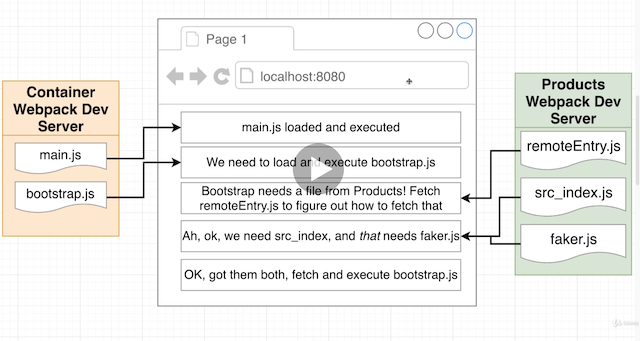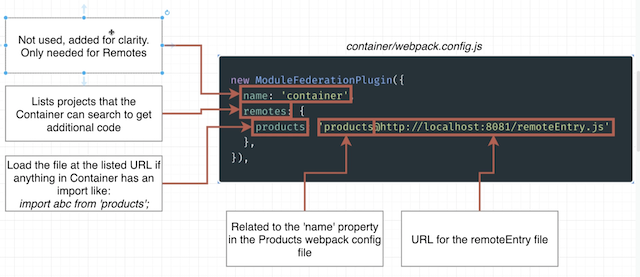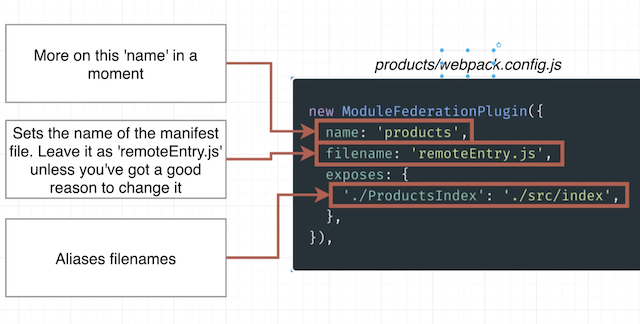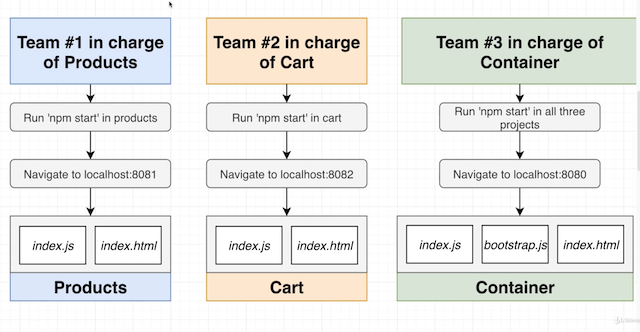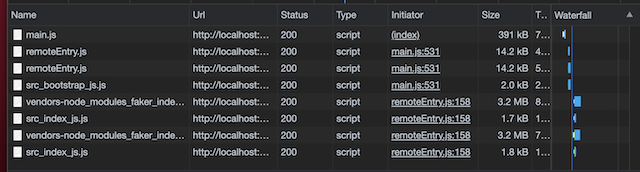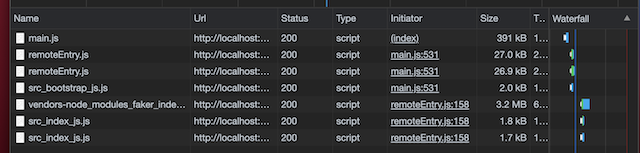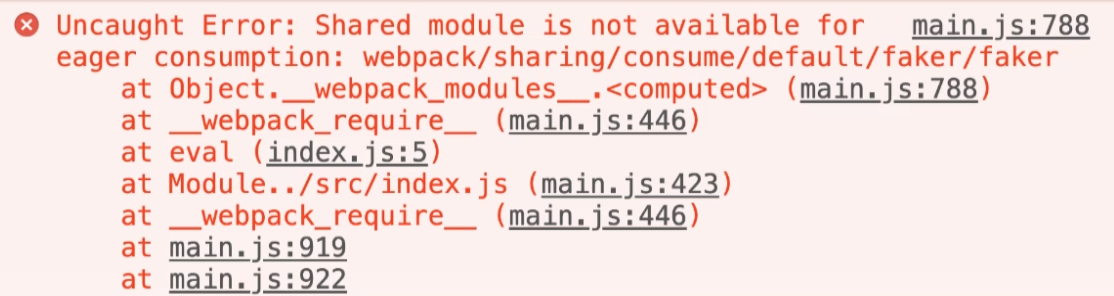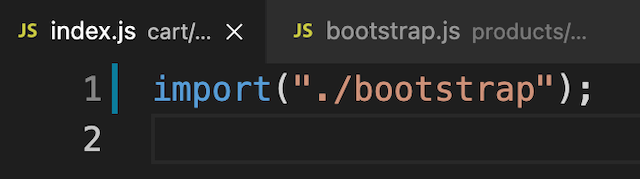Microfrontends with React
Author: Stephen Grider udemy
Code lives here
Section 1: The Basics of Microfrontends
What are micro frontends?
- Divide a monolithic app into multiple, smaller apps
- Each smaller app is responsible for a distinct feature of the product
Why use them?
- Multiple engineering teams can work on isolation;
- Each smaller app is easier to understand and make changes to;
Ideally, a MFE should not talk between each other, but with some sort of backend API
Types of integration
- Build-Time integration (compile-time integration): Before the container gets loaded in the browser, it gets access to ProductsList source code;
- Pros: Easy to setup and understand
- Cons: Container has to be re-deployed every time ProductsList has updated and tempting to tightly couple Container + ProductsList together;
-
Run-Time integration (client-side integration): After the container gets loaded in the browser, it gets access to ProductsList source code;
- Pros: ProductsList can be deployed independently at any time and can deploy different versions of ProductsList, and Container can decide which one to use
- Cons: tooling + setup is far more complicated
- Example of this integration is Webpack Module Federation
- most flexible and performant solution around right now
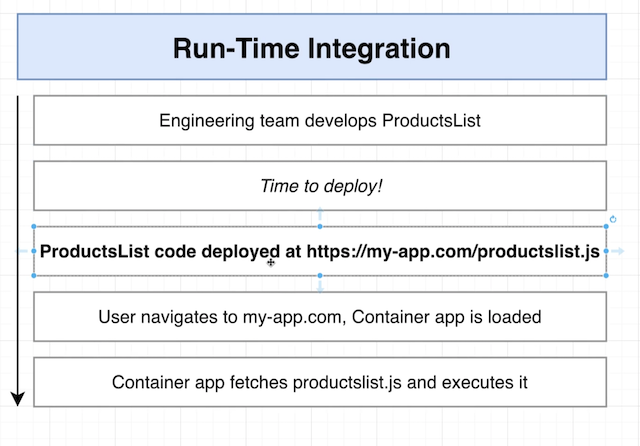
-
Server Integration: while sending down JS to load up Container, a server decides on whether or not to include ProductsList source
Webpack combines many js files (from project and dependencies) into one single file.
Section 2: The Basics of Module Federation
Steps:
Host: Container, Remote: Products
What module federation does on products project?
What module federation does on container project?
What is the flow of execution?
Configuration options
Container(Host):
Products(Remote):
The Development Process
index.html of Products and cart are only used during developments of subprojects.
index.html of Container is used during development + production
Section 3: Sharing Dependencies Between Apps
Using Shared Modules
Both cart and products modules both have faker as a dependency. The bad part is that we are loading in twice. (check vendors-node_modules_faker)
Container should load just one and provide a copy for it. How?
Add to both cart and products webpack.config.js:
new ModuleFederationPlugin({
name: "products",
filename: "remoteEntry.js",
shared: ["faker"], <=========
exposes: {
"./ProductsIndex": "./src/index",
},
}),
And then, we just have one faker loaded:
Async Script Loading
After this, we need to add async script loading to our services. If we got this error message:
We should do this change on our apps:
Move the code to another file, and load it on index like this:
This step introduces some asynchronicity for loading js code and gives room to webpack the opportunity to figure out which file needs to run successfully.
Asynd loading respects versioning of our apps. Two different versions makes two lib loadings. You can declare your libs as singleton in order to guarantee that is just a single version of the same app:
new ModuleFederationPlugin({
name: "products",
filename: "remoteEntry.js",
shared: {
faker: {
singleton: true,
},
},
exposes: {
"./ProductsIndex": "./src/index",
},
}),
How to run my code in isolation (microfront end dev) and production? An example:
microfront-end:
import faker from "faker";
const mount = (el) => {
const cartText = `<div> You have ${faker.random.number()} items in your cart</div>`;
el.innerHTML = cartText;
//ReactDOM.render(<App />, el) <- if it's react
};
//development mode of products microfrontend
if (process.env.NODE_ENV === "development") {
const devDiv = document.getElementById("dev-cart");
if (devDiv) {
mount(devDiv);
}
}
export { mount };
On container app:
import { mount as mountProduct } from "products/ProductsIndex";
import { mount as mountCart } from "cart/CartShow";
console.log("Container");
mountProduct(document.getElementById("my-products"));
mountCart(document.getElementById("my-cart"));
Section 4: Linking Multiple Apps Together
inflx. requid1 : no shared state: redux, no reducer, rno context, nothing like that between child projects
inflexible 3 css should be scoped
Section 5: Generic Ties Between Projects
Section 6: Implementing a CI/CD Pipeline
deployment slide (48)
next is about step 2 (location of child)
at buld time , webpack/we need to know where the remote file is located
remoteEntry file is fixed related to location of child app (At present == web pack module federation plugin, there is work being done to dynamic name)
55 silde
Section 7: Deployment to Amazon Web Services
62 script tag of main doesn’t have the tag, uses cloud front url need to put it the /contianer/latest should use 63 webpal public path
Microfront ends behave != in dev and producton
Section 8: Microfrontend-Specific AWS Config
64 still doesn’t work because see setp on github actions, this is important for index but also create invalidation for each invalidation remoteEntry.js
Why so much js files? all separated dependencies package json file and try to include those as separade included JS files (to load it just once) if you want one big bundle, remove shared
optional, production style workflow
Section 9: Handling CSS in Microfrontends
Scope CSS solutions slide
bugs when use same css-in-js of material ui library between !=- projects (colision, aula 76)) (problem with conflicts of class name generation)
Section 10: Implementing Multi-Tier Navigation’
80 Navigation requirements infx requirement 1 and 2 and 3 and 4 (Screen Shot 2021-03-06 at 10.03.01 AM.png) 5 and 6
81 Summary
82 Overview routing libraies
why browser on cintainer and memory on childs? ony container use browser address bar, to avoid race conditions
83, communication between services
Section 11: Performance Considerations
Screen Shot 2021-03-06 at 11.30.58 AM.png
public path issue (remote entry screen shot)
98, we need to reate a entry point for memory history
99. Lazily Loading SubApps
Lazy load of microfront ends with module federation
lazy, Suspense const MarketingLazy = lazy(() => import(“./components/MarketingApp”));
<Suspense fallback={<div>loading…</div>}>
Section 12: Authentication in Microfrontends
Section 13: Using Other Frontend Frameworks
wrapup
slide
Next
https://docs.google.com/presentation/d/1sH1KhhVK01jGlO5ZlVE8Hm0jHArA1xdR583tmZ7dOVg/edit#slide=id.gc4b40cd802_0_177
Demo with two micro-front ends consuming bpmn/dmn editors, loading the lib only and with bpmn/dmn microfrontend hosted on github. (remember to take a look on Tiago’s sample)
Next, DashBuilder runtimes being consumed as a microfront end
what are the cons of federated modules
TODO: replace aws CLI action
? Does pf4 react does css-in-js?